I want to add some other field to this form that can be accessed from the Database Manager in Odoo
The data is sent to this controller:
@http.route('/web/database/duplicate', type='http', auth="none", methods=['POST'], csrf=False)
def duplicate(self, master_pwd, name, new_name):
try:
if not re.match(DBNAME_PATTERN, new_name):
raise Exception(_('Invalid database name. Only alphanumerical characters, underscore, hyphen and dot are allowed.'))
dispatch_rpc('db', 'duplicate_database', [master_pwd, name, new_name])
return http.local_redirect('/web/database/manager')
except Exception as e:
error = "Database duplication error: %s" % (str(e) or repr(e))
return self._render_template(error=error)
But the form is plain html, so I cannot inherit and modify any template:
<!-- Duplicate DB -->
<div class="modal fade o_database_duplicate" role="dialog">
<div class="modal-dialog">
<div class="modal-content">
<div class="modal-header">
<button type="button" class="close" data-dismiss="modal" aria-label="Close"><span aria-hidden="true">×</span></button>
<h4 class="modal-title">Duplicate Database</h4>
</div>
<form id="form-duplicate-db" role="form" action="/web/database/duplicate" method="post">
<div class="modal-body">
{{ master_input() }}
<div class="form-group">
<label for="name" class="control-label">Database Name</label>
<input id="name" type="text" name="name" class="form-control" required="required" readonly="readonly"/>
</div>
<div class="form-group">
<label for="new_name" class="control-label">New Name</label>
<input id="new_name" type="text" name="new_name" class="form-control" required="required" pattern="{{ pattern }}" title="Only alphanumerical characters, underscore, hyphen and dot are allowed"/>
</div>
</div>
<div class="modal-footer">
<input type="submit" value="Continue" class="btn btn-primary pull-right"/>
</div>
</form>
</div>
</div>
</div>
I found a python code where this html is rendered
class Database(http.Controller):
def _render_template(self, **d):
d.setdefault('manage',True)
d['insecure'] = odoo.tools.config.verify_admin_password('admin')
d['list_db'] = odoo.tools.config['list_db']
d['langs'] = odoo.service.db.exp_list_lang()
d['countries'] = odoo.service.db.exp_list_countries()
d['pattern'] = DBNAME_PATTERN
# databases list
d['databases'] = []
try:
d['databases'] = http.db_list()
d['incompatible_databases'] = odoo.service.db.list_db_incompatible(d['databases'])
except odoo.exceptions.AccessDenied:
monodb = db_monodb()
if monodb:
d['databases'] = [monodb]
return env.get_template("database_manager.html").render(d)
Should I modify this code in order to use another template? Or is there another more appropriate solution?
Is modifying the original code directly in the web module the only way to achieve this? Is there a way to change all this behaviour by inheriting the web module?