to reproduce this case, i follow those tutorials first:
DOCKER - part
( ... All those parts was done on a ubuntu 18 virtual machine ... )
After those tutorials, this is the result:
Here you can see all the step in order to make it works on my local machine (mac os - Mojave)
KUBERNETES - part
I follow this tutorial:
And you will see the error on the next image:
All those steps are don on my local machine (mac os - Mojave)
I don't know what is the problem. I don't know how to solve this
Can somebody help me with this, please?
I really want to understand this
Really thanks