I wrote a simple shadertoy example of ray-plane intersection. I am using a checker pattern on the plane and I noticed odd artifacts. I know that this lacks anti-aliasing, so I was fully expecting jagged lines. However, there are random pixels along the edges that seem to stand out as being incorrect. I tried my best to recreate the same thing in Blender using the Cycles renderer with 1 sample per pixel, and it produced a result closer to what I was expecting. Can anyone explain this?
float intersect(in vec3 ro, in vec3 rd)
{
return -ro.y / rd.y;
}
void mainImage(out vec4 fragColor, in vec2 fragCoord)
{
vec2 uv = ((fragCoord + vec2(0.5)) / iResolution.xy * 2.0 - 1.0) * vec2(16.0 / 9.0, 1.0);
vec3 ro = vec3(0.0, 1.0, 0.0);
vec3 rd = normalize(vec3(uv, 2.0));
float t = intersect(ro, rd);
vec3 col = vec3(0.0, 0.0, 0.0);
if (t >= 0.0)
{
vec3 pos = ro + t * rd;
vec2 tex = floor(pos.xz);
col = vec3(mod(tex.x + tex.y, 2.0));
}
fragColor = vec4(col, 1.0);
}