$("input[type='radio']").each(function() {
if ($(this).is(":checked")) {
$(this).css('background', 'blue');
}
});<script src="https://cdnjs.cloudflare.com/ajax/libs/jquery/3.3.1/jquery.min.js"></script>
<input type="radio" data="cool" name="cool" checked="checked">
<input type="radio" data="cool" name="cool">
<input type="radio" data="cool" name="cool">My approach is to first check if my inputs are :checked and if they are, put some CSS class with the background color. I achieve that, the next thing I want to is to remove that :checked when users click on radio button or any other (better) idea. After the form is submitted, this code checks if inputs are:checked, the problem is when I want to select another radio button I get something like this:
1 and 2 radio buttons are selected, it should be only 2 :checked