I have a file (screen) in DBF format. I want to write it to the data frame. I found a post: https://stackoverflow.com/questions/41898561/pandas-transform-a-dbf-table-into-a-dataframe
And I do what I want with geopandas. But the problem is, that geopandas it's a problematic library. I transfer my code to friend, and he can't run script coz dependencies were broken (I have read that's a common problem with geopandas). So I tried to use another method from the post:
from simpledbf import Dbf5
dbf = Dbf5('K01.dbf')
But in this case, I got a coding error: 'utf-8' codec can't decode byte 0xae in position 10: invalid start byte. It's possible to handle it?
I need to read it and put in pandas data frame. Can anyone help with it?