I would like to make 3 plots using facet_wrap, where I could set the order of the x-axis based on myOrder, and the colours based on myColours.
I have the following data.frame:
Cell <- c("AAA", "AAA", "AAA", "AAA", "AAA", "AAA", "AAA", "AAA", "AAA",
"AAA", "ABB", "ABB", "ABB", "ABB", "ABB", "ABB", "ABB", "ABB",
"ABB", "ABB", "ACB", "ACB", "ACB", "ACB", "ACB", "ACB", "ACB",
"ACB", "ACB", "ACB", "BAA", "BAA", "BAA", "BAA", "BAA", "BAA",
"BAA", "BAA", "BAA", "BAA", "BCA", "BCA", "BCA", "BCA", "BCA",
"BCA", "BCA", "BCA", "BCA", "BCA", "BCC", "BCC", "BCC", "BCC",
"BCC", "BCC", "BCC", "BCC", "BCC", "BCC", "CAA", "CAA", "CAA",
"CAA", "CAA", "CAA", "CAA", "CAA", "CAA", "CAA", "CCC", "CCC",
"CCC", "CCC", "CCC", "CCC", "CCC", "CCC", "CCC", "CCC", "CBA",
"CBA", "CBA", "CBA", "CBA", "CBA", "CBA", "CBA", "CBA", "CBA")
Mean <- c(8, 11, 37, 3, 30, 8, 38, 50, 9, 31, 27, 41, 16,
29, 4, 29, 28, 22, 48, 36, 13, 46, 21, 41, 38, 21,
26, 27, 49, 4, 38, 44, 49, 48, 32, 3, 6, 25, 33,
9, 9, 6, 8, 43, 21, 44, 41, 49, 32, 35, 40, 2, 41,
34, 22, 12, 0, 21, 39, 30, 49, 26, 26, 39, 4, 13,
18, 12, 9, 29, 24, 40, 38, 17, 40, 13, 30, 8, 9,
11, 40, 19, 46, 6, 49, 38, 16, 1, 34, 22)
Type <- c("1", "1", "1", "1", "1", "1", "1", "1", "1", "1", "1", "1",
"1", "1", "1", "1", "1", "1", "1", "1", "1", "1", "1", "1", "1",
"1", "1", "1", "1", "1", "2", "2", "2", "2", "2", "2", "2", "2",
"2", "2", "2", "2", "2", "2", "2", "2", "2", "2", "2", "2", "2",
"2", "2", "2", "2", "2", "2", "2", "2", "2", "3", "3", "3", "3",
"3", "3", "3", "3", "3", "3", "3", "3", "3", "3", "3", "3", "3",
"3", "3", "3", "3", "3", "3", "3", "3", "3", "3", "3", "3", "3")
TesT <- data.frame(Cell,Mean, Type)
I have been trying to plot these data using ggplot with the following code:
myOrder <- c("AAA", "ACB", "ABB", "BCA", "BAA", "BCC", "CBA", "CAA", "CCC")
myColours <- c("red", "blue", "green", "red", "blue", "green", rep("grey", 3))
ggplot(TesT, aes(x = Cell, y = Mean, fill = Cell)) +
theme_bw() +
stat_boxplot(geom = "errorbar") +
geom_boxplot(colour = "black") +
scale_x_discrete(breaks = myOrder, labels = myOrder) +
scale_fill_manual(limits = myOrder, values = myColours) +
facet_wrap(~Type, scales = "free_x") +
scale_shape()
This is what I get:
My problem is that I do not manage to get the x-axis in the correct order (the order in myOrder).
The only way in which I managed to do this was by changing breaks to limits (scale_x_discrete(limits = myOrder, labels = myOrder)). However, when I do this I get all the possible x categories in all the plots:
I have spent quite some time looking for an answer in here and in google but nothing seems to solve my problem. Does anyone have a suggestion?