How to copy data fully from one dataset to another dataset when one of the dataset consists of dots as shown bllow ?
Asked
Active
Viewed 1,033 times
0
-
please be more precise, show your first and second datasets – nassim May 28 '19 at 16:50
-
1Is there a reason you aren't using JCL? – Kevin McKenzie May 28 '19 at 17:39
-
suppose my PS dataset consists of 1000 rows like ..838 ......1112(format) so because of these dots i am unable to move 1112 to left side.so what i was doing is i was copying some some 20rows and i am pasting it to another dataset. so that i am able to move data in the new dataset.it is time consuming process.while i was trying to give cut and paste to another dataset i am unable to move data again in new dataset.while copying some 15 rows only i am able to move data.so i need at a time copying all rows so that i am able to move data to particular columns. – Vindhya May 28 '19 at 17:42
-
Are you the same person who asked https://stackoverflow.com/questions/56337187/mainframe-commands-for-ds-move-columns-in-ispf-edit? – Kevin McKenzie May 28 '19 at 17:45
-
Also, as I put in my answer below, those aren't dots. That is data that isn't displayable in whatever character set you're using, so you're losing data by making the edits you're making. I'd very strongly suggest talking to your system programmer about what utilities are available. And possibly asking a different question that actually explains what you're trying to do and why. – Kevin McKenzie May 28 '19 at 17:49
-
As a employee of IBM you are not allowed to ask questions on a public forum. You have the entire resources of IBM world-wide to assist you. – NicC May 30 '19 at 09:06
2 Answers
3
The dots you are seeing are most likely undisplayable data so a utility is the best bet.
There are many ways to move data around on z/OS. If you are simply trying to copy an existing dataset to another to make a copy you could use a batch utility like IEBGENER. Here is some sample JCL
//IEBGENER JOB (CCCCCCCC),'HOGSTROM',
// MSGLEVEL=(1,1),
// MSGCLASS=O,
// CLASS=A,
// NOTIFY=&SYSUID
//*
//*----------------------------------------------------------
//* IEBGENER
//*----------------------------------------------------------
//GENER02 EXEC PGM=IEBGENER
//SYSPRINT DD SYSOUT=*
//SYSUT1 DD DSN=USER1.TEST.DATA,DISP=SHR
//SYSUT2 DD DSN=USER1.TEST.ODATA,DISP=(,CATLG,DELETE),
// UNIT=SYSDA,SPACE=(CYL,5,RLSE),DCB=USER1.TEST.DATA
//SYSIN DD DUMMY
//
You could also use online tools like ISPF Option 3.2 to create the new dataset
and 3.3 to move / copy it.
Hogstrom
- 3,581
- 2
- 9
- 25
2
It's not clear to me what question you're asking, or why you'd do such a thing by hand. I'd instead suggest using one of the built in z/OS tools. Specifically, IEBCOPY.
//COPYLIKE JOB MSGCLASS=H,TIME=1440
//COPYREP EXEC PGM=IEBCOPY
//SYSPRINT DD SYSOUT=*
//SYSUT1 DD DSN=SYS1.LPALIB,DISP=SHR,UNIT=3390,VOL=SER=D83RL2
//SYSUT2 DD DSN=SYS1.LPALIB.ORIG,
// LIKE=SYS1.LPALIB,
// DISP=(NEW,KEEP),VOL=SER=D83RL2,UNIT=3390
//SYSIN DD *
/*
Also, as a note, the source dataset doesn't consist of dots, it consists of undisplayable data.
Kevin McKenzie
- 627
- 3
- 18