As the title suggests I have a PNG image that has some transparency. I'd like to fill that transparency with a second image (which is currently a JPEG, but it's not a problem to convert it to a PNG).
Every post I have found searching on the Internet was about the "inverse" problem (from an image with a background to an image with transparency), so obviously it did not work out for my situation; for example, I tried
convert -flatten myimg.png myimg.png
(taken from here) and
convert myimg1.png -transparent white myimg.png
(taken from here).