I would like to produce a specific type of visualization, consisting of a rather simple dot plot but with a twist: both of the axes are categorical variables (i.e. ordinal or non-numerical values). And this complicates matters instead of making it easier.
To illustrate this question, I will be using a small example dataset that is a modification from seaborn.load_dataset("tips") and defined as such:
import pandas
from six import StringIO
df = """total_bill | tip | sex | smoker | day | time | size
16.99 | 1.01 | Male | No | Mon | Dinner | 2
10.34 | 1.66 | Male | No | Sun | Dinner | 3
21.01 | 3.50 | Male | No | Sun | Dinner | 3
23.68 | 3.31 | Male | No | Sun | Dinner | 2
24.59 | 3.61 | Female | No | Sun | Dinner | 4
25.29 | 4.71 | Female | No | Mon | Lunch | 4
8.77 | 2.00 | Female | No | Tue | Lunch | 2
26.88 | 3.12 | Male | No | Wed | Lunch | 4
15.04 | 3.96 | Male | No | Sat | Lunch | 2
14.78 | 3.23 | Male | No | Sun | Lunch | 2"""
df = pandas.read_csv(StringIO(df.replace(' ','')), sep="|", header=0)
My first approach to produce my graph was to try a call to seaborn as such:
import seaborn
axes = seaborn.pointplot(x="time", y="sex", data=df)
This fails with:
ValueError: Neither the `x` nor `y` variable appears to be numeric.
So does the equivalent seaborn.stripplot and seaborn.swarmplot calls. It does work however if one of the variables is categorical and the other one is numerical. Indeed seaborn.pointplot(x="total_bill", y="sex", data=df) works, but is not what I want.
I also attempted a scatterplot like such:
axes = seaborn.scatterplot(x="time", y="sex", size="day", data=df,
x_jitter=True, y_jitter=True)
This produces the following graph which does not contain any jitter and has all the dots overlapping, making it useless:
Do you know of any elegant approach or library that could solve my problem ?
I started writing something myself, which I will include below, but this implementation is suboptimal and limited by the number of points that can overlap at the same spot (currently it fails if more than 4 points overlap).
# Modules #
import seaborn, pandas, matplotlib
from six import StringIO
################################################################################
def amount_to_offets(amount):
"""A function that takes an amount of overlapping points (e.g. 3)
and returns a list of offsets (jittered) coordinates for each of the
points.
It follows the logic that two points are displayed side by side:
2 -> * *
Three points are organized in a triangle
3 -> *
* *
Four points are sorted into a square, and so on.
4 -> * *
* *
"""
assert isinstance(amount, int)
solutions = {
1: [( 0.0, 0.0)],
2: [(-0.5, 0.0), ( 0.5, 0.0)],
3: [(-0.5, -0.5), ( 0.0, 0.5), ( 0.5, -0.5)],
4: [(-0.5, -0.5), ( 0.5, 0.5), ( 0.5, -0.5), (-0.5, 0.5)],
}
return solutions[amount]
################################################################################
class JitterDotplot(object):
def __init__(self, data, x_col='time', y_col='sex', z_col='tip'):
self.data = data
self.x_col = x_col
self.y_col = y_col
self.z_col = z_col
def plot(self, **kwargs):
# Load data #
self.df = self.data.copy()
# Assign numerical values to the categorical data #
# So that ['Dinner', 'Lunch'] becomes [0, 1] etc. #
self.x_values = self.df[self.x_col].unique()
self.y_values = self.df[self.y_col].unique()
self.x_mapping = dict(zip(self.x_values, range(len(self.x_values))))
self.y_mapping = dict(zip(self.y_values, range(len(self.y_values))))
self.df = self.df.replace({self.x_col: self.x_mapping, self.y_col: self.y_mapping})
# Offset points that are overlapping in the same location #
# So that (2.0, 3.0) becomes (2.05, 2.95) for instance #
cols = [self.x_col, self.y_col]
scaling_factor = 0.05
for values, df_view in self.df.groupby(cols):
offsets = amount_to_offets(len(df_view))
offsets = pandas.DataFrame(offsets, index=df_view.index, columns=cols)
offsets *= scaling_factor
self.df.loc[offsets.index, cols] += offsets
# Plot a standard scatter plot #
g = seaborn.scatterplot(x=self.x_col, y=self.y_col, size=self.z_col, data=self.df, **kwargs)
# Force integer ticks on the x and y axes #
locator = matplotlib.ticker.MaxNLocator(integer=True)
g.xaxis.set_major_locator(locator)
g.yaxis.set_major_locator(locator)
g.grid(False)
# Expand the axis limits for x and y #
margin = 0.4
xmin, xmax, ymin, ymax = g.get_xlim() + g.get_ylim()
g.set_xlim(xmin-margin, xmax+margin)
g.set_ylim(ymin-margin, ymax+margin)
# Replace ticks with the original categorical names #
g.set_xticklabels([''] + list(self.x_mapping.keys()))
g.set_yticklabels([''] + list(self.y_mapping.keys()))
# Return for display in notebooks for instance #
return g
################################################################################
# Graph #
graph = JitterDotplot(data=df)
axes = graph.plot()
axes.figure.savefig('jitter_dotplot.png')