I am using image-watermark for adding watermark to a file on server side node.js and it is producing an error.
I tried installing modules image-watermark, imagemagick, and other dependencies. At first, I faced a problem similar to this. But, this problem was resolved by installing ImageMagick into my system and now that is resolved from this answer.
Now, I am getting an error in the following code:
const watermark = require('image-watermark');
const imagePath = path.resolve(__dirname,'./relative/path/to/image');
watermark.embedWatermarkWithCb(imagePath, { 'text': 'sample watermark' },
function (err) {
if (!err)
console.log('Succefully embeded watermark');
else {
//I am getting error here.
console.log(err);
}
});
The image file should be exported with a watermark. But, instead I am getting this error:
{ Error: Command failed:
at ChildProcess.<anonymous>(...\node_modules\imagemagick\imagemagick.js:88:15)
at emitTwo (events.js:131:20)
at ChildProcess.emit (events.js:214:7)
at maybeClose (internal/child_process.js:925:16)
at Process.ChildProcess._handle.onexit
(internal/child_process.js:209:5) timedOut: false, killed: false, code: 1,
signal: null }
I used this answer to get to the root cause of the error. Without that I got Error: spawn ENOENT error only.