I'm new to android studio and doing my first project. I made changes to my layout xml file after which getting the above mentioned error. i didn't add any new activity and also the android manifest.xml file has default activity mentioned.
I have tried to invalidate the cache and restart the Android studio but still the error exists and I'm not able to execute my program.