I'm using Angular Elements in C# MVC project.
When I include angular elements build file directly in main.cshtml like
<script type="text/javascript" src="~/Script/Angular/artifi-graphics.js"></script> it's working perfectly.
BUT
when I try to add build file in the bundle
bundles.Add(new ScriptBundle("~/bundles/Layout_8_CommonModule")
.Include("~/Script/Angular/artifigraphics.js")
then the project is not loading.
In console network status of the request is pending and after some time it gets failed.