I have not found any answer regarding my question, all unique constraint questions did not involve MS Access.
The question is how to make a unique constraint on multpile fields in MS Access 2003 database?
If my table consists of columns id, A, B, C, D, E, F. I have an index on column id, but I would like to have a unique constraint set on both columns A and B. Hence, I may have a duplicate value in column A, provided the value in column B are different.
I want to stress that I am not interested in a workaround like creating new column with concatenated values from columns A and B, and creating a constraint on this column.