Okay, after hours of trying to compile my new app and search on Google, there is no clear information on how to use the new version of Node.js within the Google app engine platform.
I gave myself the task of building my own file cloudbuild.yaml to be used on the Google cloud platform and this was my result, I hope it helps many who must have the same error:
steps:
# Install node packages
- name: node:10.16.3
entrypoint: npm
args: ['install']
# Build productive files
- name: node:10.16.3
entrypoint: npm
args: [ 'run', 'build', '--prod' ]
# Deploy to google cloud app engine
- name: "gcr.io/cloud-builders/gcloud"
args: ['app', 'deploy', '--version=demo']
You can access the original file here in GitHub