After 1 minute, my shiny dashboard closes by himself. The same probleme occurs if I open it in the browser but this time, the whole window become shaded. I can always go to one menuItem to another but the series doesn't appear.
I would like the shiny dashboard to never shutdown and to be ready to use at any time even if I left the dashboard for a certain amount of time.
EDIT
Even if I try the code of here( answer of ismirsehregal), my dashboard always close.
ui <- dashboardPage(
dashboardHeader(),
dashboardSidebar(),
dashboardBody(tags$head(tags$style(HTML("<script>
var socket_timeout_interval
var n = 0
$(document).on('shiny:connected', function(event) {
socket_timeout_interval = setInterval(function(){
Shiny.onInputChange('count', n++)
}, 15000)
});
$(document).on('shiny:disconnected', function(event) {
clearInterval(socket_timeout_interval)
});
</script>"))),
textOutput("keepAlive")))
server <- function(input, output, session) {
output$keepAlive <- renderText({
req(input$count)
paste("keep alive ", input$count)
})}
shinyApp(ui, server)