- I generated two commits using
$ git format-patch -M origin/master - I downloaded and configured
$ sudo apt-get install git-email - I opened the email very happy and received it, but only the submission instructions in the email, no patch file.
- I don't know how to fix it, I used email to send the patch for the first time.
I currently have no ideas to solve:
Server: smtp.qq.com
MAIL FROM:<2046643946@qq.com>
RCPT TO:<2046643946@qq.com>
RCPT TO:<ubuntu@qq.com>
From: 2046643946@qq.com
To: 2046643946@qq.com
Cc: ubuntu <ubuntu@qq.com>
Subject: [PATCH 2/2] =?UTF-8?q?=E6=96=B0=E5=A2=9E=E4=BA=86c.txt?=
Date: Thu, 30 May 2019 10:50:06 +0800
Message-Id: <20190530025006.14987-2-2046643946@qq.com>
X-Mailer: git-send-email 2.17.1
In-Reply-To: <20190530025006.14987-1-2046643946@qq.com>
References: <20190530025006.14987-1-2046643946@qq.com>
MIME-Version: 1.0
Content-Type: text/plain; charset=UTF-8
Content-Transfer-Encoding: 8bit
Result: 250
czx@ubuntu1802:~/test/chezixin_git$
Above is some information sent。⬆️
I think that after sending the patch, the mail should receive the patch file, or how to merge?
However, my mail only received the submission information, no patch file.
--------------Second question---------------
Thank you very much for your help, I tried to read the documentation and solve it myself, but I still haven't solved it. When I executed git send-email -10 --cover-letter --annotate, the terminal took me to the editing page. At this moment, I don't know how to proceed to the next step. When my ctrl+x is all closed, the terminal prompts the following content. :
Czx@ubuntu1802:~/test/chezixin_git$ git send-email -10 --cover-letter --annotate/tmp/YXy7Hba5WV/0000-cover-letter.patch
/tmp/YXy7Hba5WV/0001-ubuntu.patch
/tmp/YXy7Hba5WV/0002-ceshi-mac.patch
/tmp/YXy7Hba5WV/0003-b.patch
/tmp/YXy7Hba5WV/0004-c.txt.patch
Refusing to send because the patch
/tmp/YXy7Hba5WV/0000-cover-letter.patch
Has the template subject '*** SUBJECT HERE ***'. Pass --force if you really want to send.
Sorry, I let you down, can you continue to help me?
-------------Third supplement----------------
Below is git log
Below is ls
-------------Fourth questioning-------------------
After entering the image content, after pressing ctrl + x, I was prompted to refuse to send. What should I press to send the content of the message.
I also entered the picture before, I ctrl+o, then enter, then ctrl+x. Is there a problem with my steps?