I am using ng2-charts in Angular 7 app and having warning
WARNING in ./node_modules/ng2-charts/fesm5/ng2-charts.js 230:54-72 "export 'ɵɵdefineInjectable' was not found in '@angular/core'
error in VS Code
error in browser
What could be the reason and how to resolve it?