Hi Guys I have a problem about bootstrap bootstrap.min.css jquery.min.js and bootstrap.min.js are already included in my project but I cannot use well well-sm class and when I add manually by links this time divs engage you can see in the picture. where is the problem I don't understand?
my code :
@model xx.Web.Models.MiniRepairViewModel
@{
Layout = null;
}
<div class="pageWrapper">
<link rel="stylesheet" href="https://maxcdn.bootstrapcdn.com/bootstrap/3.4.0/css/bootstrap.min.css">
<script src="https://ajax.googleapis.com/ajax/libs/jquery/3.4.0/jquery.min.js"></script>
<script src="https://maxcdn.bootstrapcdn.com/bootstrap/3.4.0/js/bootstrap.min.js"></script>
@Html.Action("Breadcrumb", "Manage")
<div class="TextBody">
<div class="container">
@Html.Action("LeftMenu", "Manage") //menu engage
<div class="col-threeQuarters">
@using (Ajax.BeginForm("MiniRepairServiceAdd", "Ajax", new AjaxOptions { OnSuccess = "jsFilt", OnFailure = "OnFailure" }))
{
<ul class="Form">
<li class="oneColumsFull">
@Html.DropDownListFor(x => x.GetCityModel.a, (IEnumerable<SelectListItem>)ViewBag.CitiesList, "select", new { name = "x", id = "y" })
</li>
<li id="ilce" class="twoColumsFull" style="display:none;">
</li>
<li class="oneColums"><input type="text" name="serviceName" id="serviceName" placeholder="Service"></li>
<li class="button"><input class=".bh-sl-reset" id="reset" type="button" value="clear" onclick="javascript: window.location.reload();"></li>
<li class="button"><input type="submit" value="search" name="search"></li>
</ul>
}
<div id="myDiv" class="well well-sm"> </div> //not working
</div>
</div>
</div>
</div>