I am trying to make this picture appear at the bottom center but it keeps moving towards the right. I have looked at scales and none of them have worked.
I have tried many different numerals for x and y such as x=7 and y=7 or x=20 and y=5 and they all end up exactly in the middle or to the right. I also considered using negative numbers but didn't know how
player = SKSpriteNode(imageNamed: "shuttle")
player.position = CGPoint(x: self.frame.size.width/7, y: player.frame.size.height/7)
self.addChild(player)