I used the following configuration for requesting the token from AAD.
The app.module.ts file:
MsalModule.forRoot({
clientID: 'CLIENT_ID',
authority: "https://login.microsoftonline.com/TENANT_ID",
validateAuthority: true,
cacheLocation: 'sessionStorage',
postLogoutRedirectUri: 'http://localhost:4200/authorize/signin',
navigateToLoginRequestUrl: true,
popUp: true,
consentScopes: ['user.read', 'https://graph.microsoft.com']
}
It returns the msal.idtoken, accesstoken, and some more msal key value pairs. Now following code is used to get the profile of the user by pasting the acquired MSAL_IDTOKEN.
const request = require('request');
const tok = 'MSAL_IDTOKEN HERE';
request.get({ url: "https://graph.microsoft.com/v1.0/me", headers: { "Authorization": "Bearer " + tok, "Content-type": "application/json" } }, function (err, response, body) {
if (err) {
console.log('err', err);
}
else
console.log(response.body);
})
Now after running the app on Node, it used to return the profile of the user, as found after decoding the token, but now it does not.