Not all PDFs are simply just text and image so in this Question case there is a hybrid as seen when the area around the figure image zone is selected. The hint is the file says Adobe Paper Capture so was OCRed and not all text was captured !! The OP expected the figure to be extractable from within the whole page. (this was a follow on from their previous comment)
"Moreover I also want to extract images from a section if there are any images there."
"it tools the screenshot of the whole image instead of the image."
Hsps on the cellw ar surface Dead cells were gated by staining with propidium iodide.
~
(a) Control
~
cv
Ml
76.55
49.94
§
1-
M2
0.21
12.11
93.53
9.65
~
.. .,
"'
(b) Experimental
<I
Ml
3.49
100
10'
104
M2
93.31
232.80
99.24
283.87
Fig. 2a. Flow cytometric analysis of expression of GroEL on the surface of vegetative cells of B.
Using any pdfimage query tool we see that page has more silly entries than valid ones
pdfimages -list -f 12 -l 12 -verbose "09_chapter 4.pdf" -
[processing page 12]
--0000.pbm: page=12 width=2412 height=3436 hdpi=300.00 vdpi=300.00 colorspace=DeviceGray bpc=1
--0001.pbm: page=12 width=1 height=1 hdpi=0.44 vdpi=2.03 mask bpc=1
--0002.pbm: page=12 width=1 height=1 hdpi=0.53 vdpi=2.59 mask bpc=1
--0003.pbm: page=12 width=1 height=1 hdpi=0.49 vdpi=2.27 mask bpc=1
and extract images will simply extract the scanned page and three files that are simply a 1x1 pixel dot ! Thus the outputs will look like only 25 % was recovered but not as the OP expected a source diagram/figure.