I am trying to send keys via selenium it is taking for username but not for password.
I have tried clicking and sending keys then.
HTML of password field:
<div>
<input name="txtPassword" type="password" id="txtPassword" required="" style="margin-bottom:0px;" class="blur">
<a id="btnSmallForgotPassword" class="smallForgotPassword visible-sm-block" href="javascript:__doPostBack('btnSmallForgotPassword','')">forgot password</a>
</div>
WebDriverWait(driver, 3).until(EC.visibility_of_element_located((By.ID,"txtPassword"))).click()
WebDriverWait(driver, 3).until(EC.visibility_of_element_located((By.ID,"txtPassword"))).send_keys("san")
I am getting no error message but it is not sending keys for password