The problem is that when the user double clicks a cell and the cursor appears
Focus is no longer on the JTable. It is on the editor of the cell which happens to be a JTextField. So you need to remove the copy functionality of the text field.
You do this by removing the Key Binding for the "Control C" on the text field:
DefaultCellEditor editor = (DefaultCellEditor)table.getDefaultEditor(Object.class);
JTextField textField = (JTextField)editor.getComponent();
InputMap im = textField.getInputMap();
im.put(KeyStroke.getKeyStroke("control C"), "none");
You will need to do this for each editor type you have in your table. For example if you have Integer values then you would need to get the editor for the Integer.class and remove its key binding as well.
Note, the same approach can be used for the table, except you use the following InputMap for the table:
InputMap im = table.getInputMap(JTable.WHEN_ANCESTOR_OF_FOCUSED_COMPONENT);