We have parent flexbox with flex-basis: auto; Inside of last parent container we have some count of flexboxes with flex-basis: 0; The issue is that last parent container behaves like he is empty. That happens only in IE(11).
Please, share some hack to fix it.
Fiddler: https://fiddle.sencha.com/#view/editor&fiddle/2slv
Here is text example:
-div:flex-basis=auto
-div:flex-basis=auto
-div:flex-basis=auto
--div:flex-basis=0
IE11 doesnt respect second level div content width when calculate top level div`s width.
.container {
display: flex;
background: #cccccc;
width: 50%;
}
.container > * {
flex: 1 1 auto;
}
.first {
background: #00ffff;
}
.last {
background: #ff00ff;
display: flex;
}
.btn {
flex: 1 1 0%;
display: flex;
height: 30px;
}
.btn-inner {
flex: 1 1 0px;
background: rgba(0,0,0,0.2);
display: flex;
}
.inner-inner {
flex: 1 1 auto;
}<div class="container">
<div class="first">
<input type="text" \>
</div>
<div class="empty"></div>
<div class="last">
<div class="btn">
<div class="btn-inner">
first item item
</div>
</div>
<div class="btn">
<div class="btn-inner">
second item item
</div>
</div>
</div>
</div>