I am trying to configure the output pin of live gamer portable 2 plus for lower frame rates. Through GraphStudioNext I can access the configuration through the capture pin and change the frame rate.
However when I try IAMStreamConfig on the capture pin through the API, it will only allow me to select the default settings and not use the same frame rates I can do through GraphStudioNext.
Is there a different interface I should be using to get the output pin stream config seen in GraphStudioNext?
Below is the default Delphi routine to send the standard formats, I modified this so I changed the frame rate and kept all the other parameters and it worked.
if (Format.Width = MediaHeader.bmiHeader.biWidth) and
(Format.Height = MediaHeader.bmiHeader.biHeight) and
(Format.AvgTimePerFrame = MediaHeader.AvgTimePerFrame) and
(Format.BitsPerPixel = MediaHeader.bmiHeader.biBitCount) then
begin
MediaHeader.AvgTimePerFrame := NewRate;
CheckNull(AMStreamConfig, 'IAMStreamConfig');
CheckError(AMStreamConfig.SetFormat(MediaType));
Exit;
end;