I'm using this layout
<android.support.design.card.MaterialCardView
android:layout_width="wrap_content"
android:layout_height="wrap_content"
android:layout_centerInParent="true"
android:innerRadius="0dp"
android:shape="ring"
android:thicknessRatio="0"
app:cardCornerRadius="24dp"
card_view:cardElevation="0dp"
card_view:cardMaxElevation="0dp">
<ImageView
android:id="@+id/close_button"
android:layout_width="48dp"
android:layout_height="48dp"
android:layout_gravity="top|end"
android:padding="@dimen/account_menu_close_button_padding"
android:alpha="0"
app:srcCompat="@drawable/quantum_gm_ic_close_vd_theme_24"
/>
</android.support.design.card.MaterialCardView>
but I get a cardView with tiny border
How can I remove this border and make the cardview transparent?
I saw this similar post, but it gives no answer