I'm trying to upgrade from AzureRM to the new Az module for powershell. We still have multiple usages of "legacy" service management API resources, such as classic Azure Cloud Services, and these (as far as I know) still require the use of the old Azure powershell module.
I've uninstalled all AzureRM modules and then installed the new Az modules. But doing this appears to break the legacy Azure module. It seems that there is a dependency between the Azure module and AzureRM. Running any service management command, such as "Get-AzureService" results in the following:
PS C:\WINDOWS\system32> Get-AzureService
Get-AzureService : Exception has been thrown by the target of an invocation.
At line:1 char:1
+ Get-AzureService
+ ~~~~~~~~~~~~~~~~
+ CategoryInfo : CloseError: (:) [Get-AzureService], TargetInvocationException
+ FullyQualifiedErrorId : Microsoft.WindowsAzure.Commands.ServiceManagement.HostedServices.GetAzureServiceCommand
I tried updating to the latest Azure powershell module (Update-Module Azure). This appears to also install AzureRM.profile.
Since that module can't be installed/used at the same time as the Az module, I'm at a loss as how to continue.
Is it the case that there is no way to use the legacy service management APIs via powershell if you also want to use the new Az module?