I have a strange issue in Android Studio 3.4.1 as it doesn't recognize my old HTC One V smartphone correctly
When I connect the HTC One V to my PC (Ubuntu 18.04) I see the following device in the ADB:
And when I try to run an app on it I get an error during the build:
com.android.ddmlib.AdbCommandRejectedException: insufficient permissions for device: user in plugdev group; are your udev rules wrong?
Now, other devices (a Moto G2 and a Samsung A5 2013) run well when connected to the PC.
However, when I insert the same HTC smartphone into my laptop with Android Studio 3.2 (also Ubuntu 18.04) I get the proper device name in the ADB:
and the app runs OK on the HTC.
I checked the SDK settings and the API for Android 4.0.3 is installed on both computers.
I should upgrade the 3.2 Studio on the laptop but am afraid to do so in case I lose the ability to test apps on the HTC with 4.0.3.
The Moto G2 and the Samsung A5 both run well when connected to the PC or the laptop.
Any ideas where to look? Thanks!