I've been trying to fix this for a while now but I can't solve it. When I use the google_sign_in plugin, I'm able to choose my account but it stops after that.
But after clicking...

Giving me this error(the same) when I click continue:
E/flutter (28971): [ERROR:flutter/lib/ui/ui_dart_state.cc(148)] Unhandled Exception: PlatformException(sign_in_failed, com.google.android.gms.common.api.ApiException: 10: , null)
Things I've done:
- I've searched for hours the error, the ApiException: 10, in Flutter and in Android in general.
- Adding a SHA1 key, I've followed multiple tutorials (each one is different one to another, which is really confusing).
- Downloaded the new JSON file.
- Flutter clean.
- Contemplated not using it.
- Asking here.
Right now I'm using:
- firebase_auth: ^0.11.1
- google_sign_in: ^4.0.1+3
The app is in debug mode. I don't have an account to publish in the Google Store.
Thank you in advance.