I want to generate a figure that display all the scatter plots on this single figure using data from the two data frame (i.e., regressing column-A of Data1 against Column-A of Data2). Each plot in the figure should show R-square and p-value. I am more interested to know how I can use the fact_wrap function of ggplot while grabing data from multiple data frame.
I tried a couple of method but did not succeeded.
library(tidyverse)
Data1=data.frame(A=runif(20, min = 0, max = 100), B=runif(20, min = 0, max = 250), C=runif(20, min = 0, max = 300))
Data2=data.frame(A=runif(20, min = -10, max = 50), B=runif(20, min = -5, max = 150), C=runif(20, min = 5, max = 200))
#method-1: using plot functions
par(mfrow=c(3,1))
plot(Data1$A, Data2$A)
abline(lm(Data1$A ~ Data2$A))
plot(Data1$B, Data2$B)
abline(lm(Data1$B ~ Data2$B))
plot(Data1$C, Data2$C)
abline(lm(Data1$C ~ Data2$C))
dev.off()
#method-2: using ggplot
ggplot()+
geom_point(aes(Data1$A,Data2$A))
I want a Figure like the one below