I have vs code configured to use the git bash as a terminal in windows 7.
"terminal.integrated.shell.windows": "C:\Program Files\Git\bin\bash.exe"
I have enabled SSH key based authentication to remotely access a host. All this works fine from within the terminal in VS Code.
However, when using the vscode-remote SSH extension to connect to host I get an error because it tries to connect using "The terminal process command 'cmd.exe'" instead of git bash.
I've checked my terminal settings configuration in vs code and it points to git bash.exe
I've used the terminal extension in vs code and it opens a git bash and successfully connects to the host
Is there a setting that I'm missing to force Remote-SSH to use the git bash for the connection?