I would like to plot in one graph 3 different occupancy patterns: a.) when both male and female are working; b.) only male working; c.) only female working.
I created 3 different data.frames using facet
The structure of the first data.frame (both male and female is working) is:
structure(list(time = c("04:00", "04:15", "04:30", "04:45", "05:00",
"05:15", "05:30", "05:45", "06:00", "06:15", "06:30", "06:45",
"07:00", "07:15", "07:30", "07:45", "08:00", "08:15", "08:30",
"08:45", "09:00", "09:15", "09:30", "09:45", "10:00", "10:15",
"10:30", "10:45", "11:00", "11:15"), day = c("Monday", "Monday",
"Monday", "Monday", "Monday", "Monday", "Monday", "Monday", "Monday",
"Monday", "Monday", "Monday", "Monday", "Monday", "Monday", "Monday",
"Monday", "Monday", "Monday", "Monday", "Monday", "Monday", "Monday",
"Monday", "Monday", "Monday", "Monday", "Monday", "Monday", "Monday"
), variable = structure(c(1L, 1L, 1L, 1L, 1L, 1L, 1L, 1L, 1L,
1L, 1L, 1L, 1L, 1L, 1L, 1L, 1L, 1L, 1L, 1L, 1L, 1L, 1L, 1L, 1L,
1L, 1L, 1L, 1L, 1L), .Label = c("Shifts on Monday", "Shifts on Tuesday",
"Shifts on Wednesday", "Shifts on Thursday", "Shifts on Friday",
"Shifts on Saturday", "Shifts on Sunday"), class = "factor"),
value = c(102, 110, 116, 120, 148, 152, 188, 204, 318, 348,
418, 442, 752, 816, 1064, 1144, 1836, 1942, 2402, 2524, 3240,
3324, 3486, 3520, 3594, 3592, 3596, 3568, 3594, 3626), size_f = structure(c(1L,
1L, 1L, 1L, 1L, 1L, 1L, 1L, 1L, 1L, 1L, 1L, 1L, 1L, 1L, 1L,
1L, 1L, 1L, 1L, 1L, 1L, 1L, 1L, 1L, 1L, 1L, 1L, 1L, 1L), .Label = c("Monday",
"Tuesday", "Wednesday", "Thursday", "Friday", "Saturday",
"Sunday"), class = "factor")), row.names = c(NA, 30L), class = "data.frame")
The structure of the second data.frame (male is working) is:
dput(head(melted_WkSTiWeekM , 30))
structure(list(time = c("04:00", "04:15", "04:30", "04:45", "05:00",
"05:15", "05:30", "05:45", "06:00", "06:15", "06:30", "06:45",
"07:00", "07:15", "07:30", "07:45", "08:00", "08:15", "08:30",
"08:45", "09:00", "09:15", "09:30", "09:45", "10:00", "10:15",
"10:30", "10:45", "11:00", "11:15"), day = c("Monday", "Monday",
"Monday", "Monday", "Monday", "Monday", "Monday", "Monday", "Monday",
"Monday", "Monday", "Monday", "Monday", "Monday", "Monday", "Monday",
"Monday", "Monday", "Monday", "Monday", "Monday", "Monday", "Monday",
"Monday", "Monday", "Monday", "Monday", "Monday", "Monday", "Monday"
), variable = structure(c(1L, 1L, 1L, 1L, 1L, 1L, 1L, 1L, 1L,
1L, 1L, 1L, 1L, 1L, 1L, 1L, 1L, 1L, 1L, 1L, 1L, 1L, 1L, 1L, 1L,
1L, 1L, 1L, 1L, 1L), .Label = c("Shifts on Monday", "Shifts on Tuesday",
"Shifts on Wednesday", "Shifts on Thursday", "Shifts on Friday",
"Shifts on Saturday", "Shifts on Sunday"), class = "factor"),
value = c(56, 58, 64, 68, 84, 84, 104, 114, 172, 196, 224,
238, 410, 442, 560, 604, 930, 968, 1188, 1230, 1576, 1620,
1692, 1706, 1740, 1746, 1752, 1740, 1736, 1756), size_f = structure(c(1L,
1L, 1L, 1L, 1L, 1L, 1L, 1L, 1L, 1L, 1L, 1L, 1L, 1L, 1L, 1L,
1L, 1L, 1L, 1L, 1L, 1L, 1L, 1L, 1L, 1L, 1L, 1L, 1L, 1L), .Label = c("Monday",
"Tuesday", "Wednesday", "Thursday", "Friday", "Saturday",
"Sunday"), class = "factor")), row.names = c(NA, 30L), class = "data.frame")
The structure of the second data.frame (female is working) is:
structure(list(time = c("04:00", "04:15", "04:30", "04:45", "05:00",
"05:15", "05:30", "05:45", "06:00", "06:15", "06:30", "06:45",
"07:00", "07:15", "07:30", "07:45", "08:00", "08:15", "08:30",
"08:45", "09:00", "09:15", "09:30", "09:45", "10:00", "10:15",
"10:30", "10:45", "11:00", "11:15"), day = c("Monday", "Monday",
"Monday", "Monday", "Monday", "Monday", "Monday", "Monday", "Monday",
"Monday", "Monday", "Monday", "Monday", "Monday", "Monday", "Monday",
"Monday", "Monday", "Monday", "Monday", "Monday", "Monday", "Monday",
"Monday", "Monday", "Monday", "Monday", "Monday", "Monday", "Monday"
), variable = structure(c(1L, 1L, 1L, 1L, 1L, 1L, 1L, 1L, 1L,
1L, 1L, 1L, 1L, 1L, 1L, 1L, 1L, 1L, 1L, 1L, 1L, 1L, 1L, 1L, 1L,
1L, 1L, 1L, 1L, 1L), .Label = c("Shifts on Monday", "Shifts on Tuesday",
"Shifts on Wednesday", "Shifts on Thursday", "Shifts on Friday",
"Shifts on Saturday", "Shifts on Sunday"), class = "factor"),
value = c(46, 52, 52, 52, 64, 68, 84, 90, 146, 152, 194,
204, 342, 374, 504, 540, 906, 974, 1214, 1294, 1664, 1704,
1794, 1814, 1854, 1846, 1844, 1828, 1858, 1870), size_f = structure(c(1L,
1L, 1L, 1L, 1L, 1L, 1L, 1L, 1L, 1L, 1L, 1L, 1L, 1L, 1L, 1L,
1L, 1L, 1L, 1L, 1L, 1L, 1L, 1L, 1L, 1L, 1L, 1L, 1L, 1L), .Label = c("Monday",
"Tuesday", "Wednesday", "Thursday", "Friday", "Saturday",
"Sunday"), class = "factor")), row.names = c(NA, 30L), class = "data.frame")
After this I created a
melted_WkSTiWeekAll=cbind(melted_WkSTiWeek,melted_WkSTiWeekM,melted_WkSTiWeekF)
structure(list(time = c("04:00", "04:15", "04:30", "04:45", "05:00"
), day = c("Monday", "Monday", "Monday", "Monday", "Monday"),
variable = structure(c(1L, 1L, 1L, 1L, 1L), .Label = c("Shifts on Monday",
"Shifts on Tuesday", "Shifts on Wednesday", "Shifts on Thursday",
"Shifts on Friday", "Shifts on Saturday", "Shifts on Sunday"
), class = "factor"), value = c(102, 110, 116, 120, 148),
size_f = structure(c(1L, 1L, 1L, 1L, 1L), .Label = c("Monday",
"Tuesday", "Wednesday", "Thursday", "Friday", "Saturday",
"Sunday"), class = "factor"), time = c("04:00", "04:15",
"04:30", "04:45", "05:00"), day = c("Monday", "Monday", "Monday",
"Monday", "Monday"), variable = structure(c(1L, 1L, 1L, 1L,
1L), .Label = c("Shifts on Monday", "Shifts on Tuesday",
"Shifts on Wednesday", "Shifts on Thursday", "Shifts on Friday",
"Shifts on Saturday", "Shifts on Sunday"), class = "factor"),
value = c(56, 58, 64, 68, 84), size_f = structure(c(1L, 1L,
1L, 1L, 1L), .Label = c("Monday", "Tuesday", "Wednesday",
"Thursday", "Friday", "Saturday", "Sunday"), class = "factor"),
time = c("04:00", "04:15", "04:30", "04:45", "05:00"), day = c("Monday",
"Monday", "Monday", "Monday", "Monday"), variable = structure(c(1L,
1L, 1L, 1L, 1L), .Label = c("Shifts on Monday", "Shifts on Tuesday",
"Shifts on Wednesday", "Shifts on Thursday", "Shifts on Friday",
"Shifts on Saturday", "Shifts on Sunday"), class = "factor"),
value = c(46, 52, 52, 52, 64), size_f = structure(c(1L, 1L,
1L, 1L, 1L), .Label = c("Monday", "Tuesday", "Wednesday",
"Thursday", "Friday", "Saturday", "Sunday"), class = "factor")), row.names = c(NA,
5L), class = "data.frame")
The variable time, day, variable and size_f are similar.
I would like to plot 3 graph together in the same plot. But I have no clue how to this
Using the suggested facet the following plot
Plot1
Plot2
Plot3
How to move forward
I would like to create a pot like this