I'm trying to use the package flextable to get some nicely formatted tables in my Rmarkdown (going to word file). The tables work just fine in general but if I put it within an if statement, if there is anything else being printed from the if statement I don't see the table. Any ideas what's going on?
Update Jan 2020 for any people still looking at this
As of version 0.5.5 of flextable there is a new function docx_value to address this, I have updated the answer to reflect this so that other people don't use the complicated workarounds now there is a simple solution.
My example (run all together) :
---
title: "Testing"
output:
word_document:
reference_docx: styles.docx
---
```{r setup, include=FALSE}
knitr::opts_chunk$set(echo = TRUE)
```
## R Markdown
```{r defaults}
library(pander)
library(knitr)
library(flextable)
```
1st test works fine - no if statement and new lines either side of table
## test 1 table no if statemnets
```{r test1, echo = FALSE, results = 'asis'}
test <- data.frame (c = 1:5, x = 6:10)
testft <- flextable(test)
testft
```
2nd test has an if statement with no other text and works fine
## test 2 if statement no other text
```{r test2, echo = FALSE, results = 'asis'}
RunTable <- TRUE
if(RunTable){
testft
}
```
But if I try and add other outputs in my if statement, either with or without new line breaks I don't get any table in my output
## test 3 if statement with other text
```{r test3, echo = FALSE, results = 'asis'}
#Hack so dat works up to year 2047 as cpp functions in padr can't handle data beyond 2038
#Get Daily Values
RunTable <- TRUE
if(RunTable){
print("before ")
testft
print("after ")
}
```
## test 4 if statement with other text and newlines
```{r test4, echo = FALSE, results = 'asis'}
RunTable <- TRUE
if(RunTable){
print("if with linebreak before ")
cat(" \n")
knit_print(testft)
cat(" \n")
print("if with linebreak after ")
}
```