The $0, $1, $2, $3 and $4 are the historical reference to the last five DOM elements inspected within the Elements panel of google-chrome-devtools or the last five JavaScript heap objects selected in the Profiles panel. $0 returns the most recently selected element or JavaScript object, $1 returns the second most recently selected one, and so on.
In your usecase, you have inspected the Google Search button through the Elements panel. So in the Console drawer, $0 has been evaluated and displays the same element as:
A bit more information about your usecase would have helped us to answer your question in a better way. However every element within the HTML DOM can be identified uniquely using either css-selectors or xpath.
If your usecase is to Google Search any particular term/phrase, you can use the following solution:
WebElement searchField = driver.findElement(By.name("q"));
searchField.sendKeys("user3245610");
searchField.sendKeys("Keys.RETURN");
You can find a detailed relevant discussion in How to click a random link from google search results through Selenium and Python