I have a large df which I've grouped to plot in a bar chart. I made this mock df to show what I mean. (And I had way too much fun creating it...)
my = pd.DataFrame(
{'names': ['Andrea', 'Donna', 'Kelly', 'Brenda', 'Allison', 'Jo', 'Amanda', 'Jane', 'Kerry', 'Abby', 'Elizabeth', 'Haleh'],
'episodes': [ 147, 292, 292, 111, 160, 111, 199, 172, 250, 189, 160,184 ],
'tv-show' : ['Beverly Hills, 90210', 'Beverly Hills, 90210', 'Beverly Hills, 90210', 'Beverly Hills, 90210',
'Melrose place', 'Melrose place', 'Melrose place', 'Melrose place',
'ER', 'ER', 'ER', 'ER']})
my
And then I grouped and plotted it: my.groupby('tv-show').sum().plot(kind='bar', stacked = True)

What I would like is a plot where the names of the tv-shows are in a legend instead of under the x-axis and where the shows have different colours (of course).