On smaller screen I want Component 2 to be the last component, placed after Component 3:
Is it possible to modify following html to meet the resposive layout criteria?
<div class="row">
<div class="col-lg-8">
<div id="component1"></div>
<div id="component2"></div>
</div>
<div class="col-lg-4">
<div id="component3"></div>
</div>
</div>