This is me just trying to get rid of warning messages.
My logback xml files start rather baldly with "<configuration>..." which gives a warning about no "XML or DTD constraints".
So an answer here in SO suggests putting these two lines at the top of the file:
<?XML version="1.0" encoding="UTF-8"?>
<!DOCTYPE configuration>
When I do that, however, I get a nasty white cross in a red circle with no error message from Eclipse.
Can anyone identify the problem and hopefully the solution?