Sorry for the beginner question but i have been stuck on this for a long time. I have am trying to use flex to center align the div.Homepage elements but i cant seem to get anything but the button to align horizontally. I also cant get the text TEST to center. My CSS is below:
body {
font-family: 'Recoleta';
color: #FFF;
background: #111;
}
html, body {
height: 100%;
}
.Homepage{
height: 100%;
display: flex;
flex-direction: column;
align-items: center;
}
.logo-social-image{
max-width: 20%;
}
My React HTML is below
return(
<div className="Homepage">
<div className="Name-social">
{view}
</div>
<div className="Pro-button">
<OutlinedButtons isLoading={this.state.isLoading} isLoaded={this.isLoaded} />
</div>
</div>
)