I want to automate the task of entering the faxed documents into the system with OCR. I tried using tesseract, but I found that the part that does not contain the watermark is recognized well, but the part that is watermarked is almost impossible to recognize.
I would like to remove the watermark using image processing. Unusually, the watermark of this image consists of 1x1 black pixels.
Is there a way to get rid of this watermark?
Example document (masked sensitive personal info):
Watermark (composed of 1x1 pixels):
Edit: Another answer marked as duplicate is simply a greyed-out watermark, but the image I want to process is a binary image, so the color of the image and watermark is black. So it can not be processed in the same way and it seems to have to be processed in a different way.