ListView is removed in Kivy version 1.11.0. Below snippets show the equivalent in RecycleView. There are two examples in Kivy documentation for RecycleView.
The snippets below show the equivalent using RecycleView.
Snippets: kv file
RecycleView:
id: x
viewclass: 'Label'
RecycleBoxLayout:
default_size: None, dp(26)
default_size_hint: 1, None
size_hint_y: None
height: self.minimum_height
orientation: 'vertical'
Snippets: py file
x.data.append({'text‘: 'frank’)
Examples
The following three examples illustrate Kivy RecycleView.
main.py
from kivy.app import App
from kivy.lang import Builder
from kivy.uix.recycleview import RecycleView
from kivy.uix.recycleview.views import RecycleDataViewBehavior
from kivy.uix.label import Label
from kivy.properties import BooleanProperty
from kivy.uix.recycleboxlayout import RecycleBoxLayout
from kivy.uix.behaviors import FocusBehavior
from kivy.uix.recycleview.layout import LayoutSelectionBehavior
Builder.load_string('''
<SelectableLabel>:
# Draw a background to indicate selection
canvas.before:
Color:
rgba: (.0, 0.9, .1, .3) if self.selected else (0, 0, 0, 1)
Rectangle:
pos: self.pos
size: self.size
<RV>:
id: rv
# Optional: ScrollView attributes
bar_width: 5
bar_color: 1, 0, 0, 1 # red
bar_inactive_color: 0, 0, 1, 1 # blue
effect_cls: "ScrollEffect"
scroll_type: ['bars', 'content']
viewclass: 'SelectableLabel'
SelectableRecycleBoxLayout:
default_size: None, dp(26)
default_size_hint: 1, None
size_hint_y: None
height: self.minimum_height
orientation: 'vertical'
multiselect: True
touch_multiselect: True
''')
class SelectableRecycleBoxLayout(FocusBehavior, LayoutSelectionBehavior,
RecycleBoxLayout):
''' Adds selection and focus behaviour to the view. '''
class SelectableLabel(RecycleDataViewBehavior, Label):
''' Add selection support to the Label '''
index = None
selected = BooleanProperty(False)
selectable = BooleanProperty(True)
def refresh_view_attrs(self, rv, index, data):
''' Catch and handle the view changes '''
self.index = index
return super(SelectableLabel, self).refresh_view_attrs(
rv, index, data)
def on_touch_down(self, touch):
''' Add selection on touch down '''
if super(SelectableLabel, self).on_touch_down(touch):
return True
if self.collide_point(*touch.pos) and self.selectable:
return self.parent.select_with_touch(self.index, touch)
def apply_selection(self, rv, index, is_selected):
''' Respond to the selection of items in the view. '''
self.selected = is_selected
class RV(RecycleView):
def __init__(self, **kwargs):
super(RV, self).__init__(**kwargs)
self.data = [{'text': str(x)} for x in range(100)]
self.data.insert(0, {'text': 'frank'})
self.data.append({'text': 'liam'})
class TestApp(App):
title = 'Kivy RecycleView Demo'
def build(self):
return RV()
if __name__ == '__main__':
TestApp().run()
Output