I'm using Visual Studio Code to coding but recently i have strange problem how can i fix that?
When i enter php artisan tinker the tinker text isn't as always i remember the color was blue but now its white. also after use php artisan migrate and etc commands the result texts is white
I Uninstall Vscode completely with all appdata and extensions and anything related to that but nothing changed after install latest version the tinker color is still white
Entrance Text : Psy Shell v 0.9.9 by Justin this color is white now ! how can i fix that?