Overview
How do you populate a pandas dataframe using math which uses column and row indices as variables.
Setup
import pandas as pd
import numpy as np
df = pd.DataFrame(index = range(5), columns = ['Combo_Class0', 'Combo_Class1', 'Combo_Class2', 'Combo_Class3', 'Combo_Class4'])
Objective
Each cell in df = row index * (column index + 2)
Attempt 1
You can use this solution to produce the following code:
row = 0
for i in range(5):
row = row + 1
df.loc[i] = [(row)*(1+2), (row)*(2+2), (row)*(3+2), (row)*(4+2), (row)*(4+2), (row)*(5+2)]
Attempt 2
This solution seemed relevant as well, although I believe I've read you're not supposed to loop through dataframes. Besides, I'm not seeing how to loop through rows and columns:
for i, j in df.iterrows():
df.loc[i] = i