I am using material design in my android app and normally for changing the radius of the corner of card i use app:cardCornerRadius, but this will change all the four corner of card. I want to change any specific corner of the card. I dont want to use drawable only for changing the corner. Is there any way through xml or programatically.
<com.google.android.material.card.MaterialCardView
style="@style/Widget.MaterialComponents.CardView"
android:layout_width="0dp"
android:layout_height="wrap_content"
android:backgroundTint="@color/colorWhite"
app:cardCornerRadius="16dp"
app:layout_constraintStart_toStartOf="parent"
app:layout_constraintEnd_toEndOf="parent"
app:layout_constraintTop_toTopOf="parent"
android:layout_marginStart="16dp" android:layout_marginEnd="16dp">
<androidx.constraintlayout.widget.ConstraintLayout
android:visibility="visible"
android:layout_width="match_parent"
android:layout_height="match_parent">