I am trying to get the user's set home address from their profile. When testing on device, am consistently seeing it empty when it is set in the profile.
Here is the action used to extract the information:
action (ReturnSelfAddress) {
type (Constructor)
description (Gets address from profile)
collect {
input (mySelf) {
min (Required)
type (self.Self)
}
}
output (geo.SearchTerm)
}
This goes along with a javascript file that extracts the home address from the self.addressInfos field.
Here is a screenshot of my profile on the device:

And another of the address.

In testing I was using a real address.
The resulting self object I got from the profile was:
{
addressInfos = [],
birthdayInfo = {
calculatedFromNow = null,
day = 1,
fuzzyFactor = null,
holiday = null,
month = 1,
namedDate = null,
parseTree = null,
year = 1911,
$id = null,
$type = viv.contact.BirthdayInfo
},
contactId = null,
emailInfos = [{
address = fake@fake.com,
emailType = Home,
$id = null,
$type = viv.contact.EmailInfo
}],
isFavorite = null,
nameInfo = {
firstName = Bill,
initial = null,
lastName = Faker,
middleName = null,
nickName = ,
prefix = null,
structuredName = Bill Faker,
suffix = null,
$id = null,
$type = viv.contact.NameInfo
},
phoneInfos = [],
photoInfo = {
caption = null,
dimensions = null,
rotation = null,
size = null,
subtitle = null,
title = null,
url = http://image.to.be.put/here,
$id=null, $type=viv.contact.PhotoInfo
},
relationshipInfos=[],
workInfo=null,
$id=null,
$type=viv.self.Self
}
As you can see the addressInfos array is empty. How should I access the user's profile addresses?
EDIT: The personal information here is dummy data I made up so I wouldn't have to share my actual email, birthday, phone number etc... When actually testing this on my device, all of this information matches my real developer account.