i get this photo from my UI designer he give me vector in full size with all circle around it, like this:
i import the full vector in android studio and set name for all paths in there, and select them in run time, so i can make them visible or invisible and change color i think if i have a vector with max circle and select vector paths , maybe work
but my problem is have to make it in run time , because the number of circle defined by user , between 25 to 30
dose anybody have any idea ,how to make this?