I've been looking online for a viable solution to my problem but could not find a clear answer, so I am posting it here.
The problem is that I want to have the image cover the entire , but there seems to be some left over space below the image and I can't seem to be able to fill it up. I'm taking about the blue space in the as shown in this image:
I'm not looking for a workaround the solution. I just want a definitive solution that corrects the problem