I am trying to implement a Machine-Learning algorithm to predict house prices in New-York-City.
Now, when I try to plot (using Seaborn) the relationship between two columns of my house-prices dataset: 'gross_sqft_thousands' (the gross area of the property in thousands of square feets) and the target-column which is the 'sale_price_millions', I get a weird plot like this one:
Code used to plot:
sns.regplot(x="sale_price_millions", y="gross_sqft_thousands", data=clean_df);
When I try to plot the number of commercial units (commercial_units column) versus the sale_price_millions, I get also a weird plot like this one:
These weird plots, although in the correlation matrix, the sale_price correlates very good with both variables (gross_sqft_thousands and commercial_units).
What am I doing wrong, and what should I do to get great plot, with less points and a clear fitting like this plot:
Here is a part of my dataset: