I am running Arch Linux, installed the latest IntelliJ package as well as Oracle's JDK12 (which the project uses) and Gluon's Scene Builder. The path to Scene Builder is correctly set up.
The Scene Builder works stand-alone, also when launching from IntelliJ (I right-click my fxml file and choose "Open in SceneBuilder"). But when I want to use the integrated SceneBuilder tab from IntelliJ, rather than "Text", it shows the following error:
java.lang.ClassNotFoundException: javafx.embed.swing.JFXPanel PluginClassLoader[org.jetbrains.plugins.javaFX, 191.7479.19] com.intellij.ide.plugins.cl.PluginClassLoader@52568f8a
java.lang.NoClassDefFoundError: javafx/embed/swing/JFXPanel
The similar question Intellij's javaFX scene builder not working links to How do I configure IntelliJ IDEA with JavaFX and scenebulider?, but this is set-up correctly with Oracle's JDK12 for me.
The only thing I noticed that might help is that in my Project Structure > Platform Settings > SDKs there is no class path for javafx:
How can I get the integrated Scene Builder working?