The best workaround I have so far is to use a customized UIAlertController subclass to set the tintAdjustmentMode alongside its appear/disappear animations, using the transitionCoordinator:
/// A `UIAlertController` that can udpates its presenting view controller's `tintAdjustmentMode` code as it appears and disappears
class TintAdjustingAlertController: UIAlertController {
override func viewWillAppear(_ animated: Bool) {
super.viewWillAppear(animated)
animatePresentingViewTintAdjustmentMode(tintAdjustmentMode: .dimmed, forViewControllerAtKey: .from)
}
override func viewWillDisappear(_ animated: Bool) {
super.viewWillDisappear(animated)
animatePresentingViewTintAdjustmentMode(tintAdjustmentMode: .automatic, forViewControllerAtKey: .to)
}
private func animatePresentingViewTintAdjustmentMode(tintAdjustmentMode mode: UIView.TintAdjustmentMode, forViewControllerAtKey key: UITransitionContextViewControllerKey) {
transitionCoordinator?.animate(alongsideTransition: { context in
if let presentingNavigationController = context.viewController(forKey: key) as? UINavigationController {
presentingNavigationController.navigationBar.tintAdjustmentMode = mode
presentingNavigationController.viewControllers.forEach { $0.view.tintAdjustmentMode = mode }
} else if let presentingViewController = context.viewController(forKey: key) {
presentingViewController.view.tintAdjustmentMode = mode
}
}, completion: nil)
}
}
This works, but I hope not to have to pepper it throughout my code. Would still love to know a) if there is a simple way to make this work as expected, or b) if this is indeed an iOS bug, is there a more elegant workaround?
I have also submitted a radar for this: http://www.openradar.me/radar?id=6113750608248832