I'm trying to use my own UITabBar instance inside a UITabBarController. Using Storyboard I know that you can add your Custom Class to your TabbarController using the following:
How can I achieve the same thing programmatically?
Here's my custom class:
I've tried modifying and overriding the tabBar variable inside UITabBarController but it seems that it's a get only variable and can not be modified. Is there an easy solution to fix this issue?
Much appreciated!
class CustomTabBar: UITabBar {
private var shapeLayer: CALayer?
private func addShape() {
let shapeLayer = CAShapeLayer()
shapeLayer.path = createPath()
shapeLayer.strokeColor = UIColor.lightGray.cgColor
shapeLayer.fillColor = UIColor.white.cgColor
shapeLayer.lineWidth = 1.0
if let oldShapeLayer = self.shapeLayer {
self.layer.replaceSublayer(oldShapeLayer, with: shapeLayer)
} else {
self.layer.insertSublayer(shapeLayer, at: 0)
}
self.shapeLayer = shapeLayer
}
override func draw(_ rect: CGRect) {
self.addShape()
}
func createPath() -> CGPath {
let height: CGFloat = 37.0
let path = UIBezierPath()
let centerWidth = self.frame.width / 2
path.move(to: CGPoint(x: 0, y: 0)) // start top left
path.addLine(to: CGPoint(x: (centerWidth - height * 2), y: 0)) // the beginning of the trough
// first curve down
path.addCurve(to: CGPoint(x: centerWidth, y: height),
controlPoint1: CGPoint(x: (centerWidth - 30), y: 0), controlPoint2: CGPoint(x: centerWidth - 35, y: height))
// second curve up
path.addCurve(to: CGPoint(x: (centerWidth + height * 2), y: 0),
controlPoint1: CGPoint(x: centerWidth + 35, y: height), controlPoint2: CGPoint(x: (centerWidth + 30), y: 0))
// complete the rect
path.addLine(to: CGPoint(x: self.frame.width, y: 0))
path.addLine(to: CGPoint(x: self.frame.width, y: self.frame.height))
path.addLine(to: CGPoint(x: 0, y: self.frame.height))
path.close()
return path.cgPath
}
override func point(inside point: CGPoint, with event: UIEvent?) -> Bool {
let buttonRadius: CGFloat = 35
return abs(self.center.x - point.x) > buttonRadius || abs(point.y) > buttonRadius
}
func createPathCircle() -> CGPath {
let radius: CGFloat = 37.0
let path = UIBezierPath()
let centerWidth = self.frame.width / 2
path.move(to: CGPoint(x: 0, y: 0))
path.addLine(to: CGPoint(x: (centerWidth - radius * 2), y: 0))
path.addArc(withCenter: CGPoint(x: centerWidth, y: 0), radius: radius, startAngle: CGFloat(180).degreesToRadians, endAngle: CGFloat(0).degreesToRadians, clockwise: false)
path.addLine(to: CGPoint(x: self.frame.width, y: 0))
path.addLine(to: CGPoint(x: self.frame.width, y: self.frame.height))
path.addLine(to: CGPoint(x: 0, y: self.frame.height))
path.close()
return path.cgPath
}
}
And here's my view controller:
final class TabbarViewController: UITabBarController {
// MARK: - Properties
private lazy var tabBarItemControllers: [UIViewController] = {
let editorController = ...
let settingsController = ...
return [editorController, settingsController]
}()
// MARK: - Lifecycle
override func viewDidLoad() {
super.viewDidLoad()
configureTabbar()
setViewControllers(tabBarItemControllers, animated: true)
}
}